Table of Contents
ToggleGoogle Photos AI Editor Update 2025 Is Here
Google Photos AI editor is getting its biggest update yet in 2025. As the app celebrates its 10-year anniversary, Google is rolling out powerful AI photo editing tools, redesigned albums, and smarter sharing features. Whether you’re editing memories or sharing travel stories, this update is all about speed, intelligence, and creativity.
Smarter Photo Edits With AI-Powered Tools
The all-new Google Photos AI editor makes editing faster, easier, and far more intuitive:
- ✨ Smart Suggestions for brightness, contrast, color correction
- 🎨 Magic Editor tools like Reimagine and Auto Frame
- 🧩 Partial Edits: Change specific areas like faces or backgrounds
- 🧰 Unified Editing Panel with all tools in one place
These updates, once exclusive to Pixel 9, will now be available across more Android phones and iOS devices later in 2025.
Pro Tip: Beginners and pro editors alike will love how much time the AI editor saves with one-tap suggestions.
How Google Photos AI Editor Update 2025 Simplifies Sharing with QR Codes
Google is making it easier to share memories instantly with QR codes. With this update:
- 📲 Generate a QR code for any album
- 👥 Let others view and contribute photos
- 🖨️ Enable quick printing from shared albums
Whether you’re at a wedding, on a group trip, or hosting an event, this smart feature simplifies collaboration and sharing.
Google Photos AI Editor Update 2025 Brings Material 3 Expressive Design to Albums
The Google Photos AI editor update also includes a beautiful visual overhaul of albums:
- 🧭 A floating toolbar for quick edit and share options
- 🧹 Cleaner UI with easy sort and layout tools
- ✍️ A redesigned Edit View for adding locations, captions, and images
- 🎴 Visual Cards for customizing Album Highlights and Covers
This Material 3 Expressive (M3E) redesign delivers a clean, bold, and more immersive album experience.
Why Google Is Investing in AI for Photos
The scale of Google Photos is staggering—and growing:
- 🌍 1.5 billion+ monthly users
- 🖼️ 9 trillion+ photos and videos stored
- 🔎 370 million searches every month
- 🖋️ 210 million photo edits monthly
- 🤝 440 million memories shared monthly
With these numbers, the investment in smarter tools like the Google Photos AI editor is no surprise.
What's Next for Google Photos?
- ✅ Android users will start receiving the AI editor next mont
- 📱 iOS rollout will follow later this year
- 🎨 More Material 3 UI elements will appear in future updates
This is just the beginning. Expect more GenAI-powered creativity and collaborative tools in upcoming updates.
Conclusion
The 2025 Google Photos AI Editor update isn’t just a minor upgrade — it’s a bold step toward redefining how we interact with our digital memories. By blending advanced AI-powered editing, effortless sharing through QR codes, and the visually refined Material 3 Expressive design, Google is making photo management more intelligent, collaborative, and accessible than ever before.
Whether you’re a casual user capturing daily moments or a creator seeking precise edits, this update offers tools that adapt to every need with minimal effort. As Google continues to push the boundaries of GenAI in everyday apps, the future of photo storage and editing looks not only smarter but also more personal, seamless, and creative.
Stay tuned — because this is just the beginning of how AI is transforming the way we preserve and relive our most cherished moments.
FAQs
It’s a redesigned editing tool with AI-powered suggestions, Magic Editor features, and partial-edit support.
Android users will get the update next month, and iOS users later in the year.
It lets others instantly access, contribute to, or print from a shared album using a scannable QR code.
It’s a visual design upgrade that makes albums more dynamic, intuitive, and visually appealing.
Yes! The editor supports selective edits for areas like backgrounds, faces, or objects.

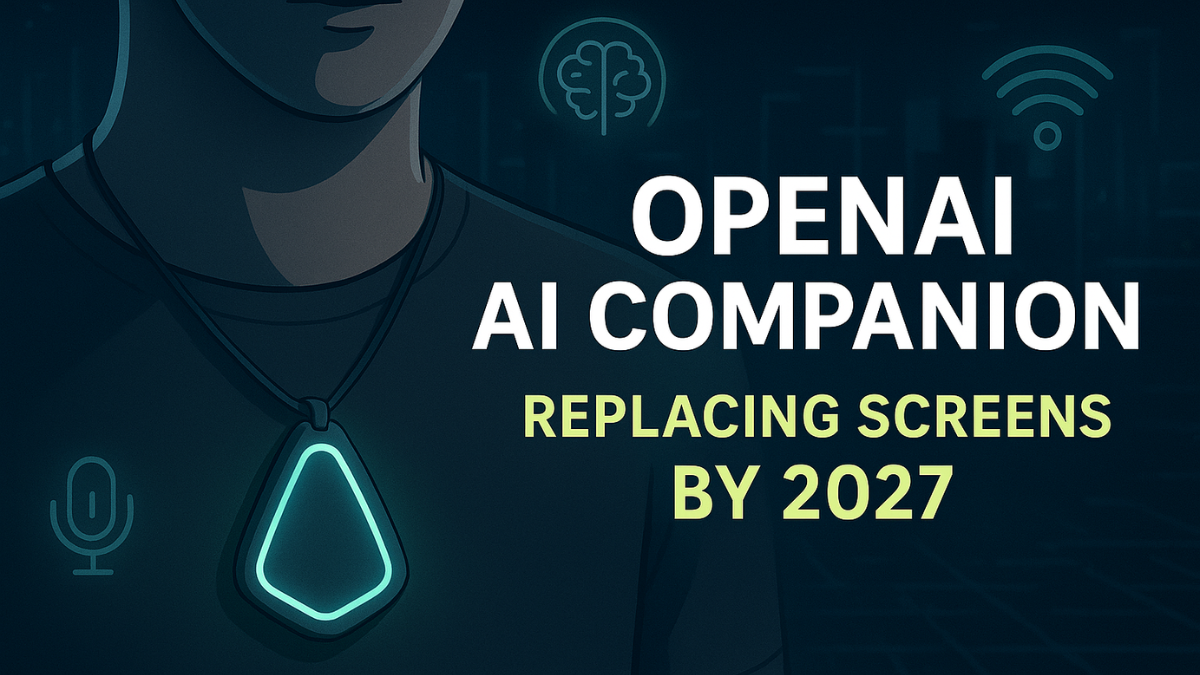






Thank you for your sharing. I am worried that I lack creative ideas. It is your article that makes me full of hope. Thank you. But, I have a question, can you help me?
Your point of view caught my eye and was very interesting. Thanks. I have a question for you.
Thanks for sharing. I read many of your blog posts, cool, your blog is very good.